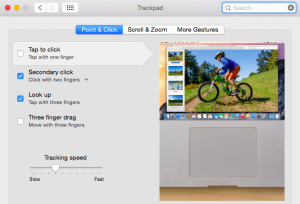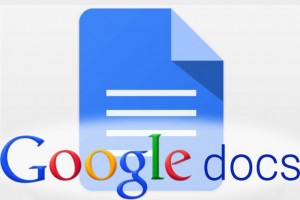The Trackpad on your MacBook Air can be customized! Read all about it!
What is the Google Chrome Web Store?
Visit the Google Chrome Web Store to enhance your Google Chrome experience! Find apps, extensions and themes to increase your productivity and knowledge!
Draft: Massachusetts Digital Literacy and Computer Science (DL&CS) Standards
What do you think? Please take a moment to examine the Massachusetts Digital Literacy and Computer Science Standards. This is only a draft but is expected to be approved by the end of the school year. We encourage you to share your thoughts with the state by emailing: mathsciencetech@doe.mass.edu
DRAFT: Massachusetts Digital Literacy and Computer Science Standards (DL & CS)
How can You Keep it all Together with Google Keep?
Google Keep is a versatile note-taking tool. Check it out and “keep” it all together!
Customize your MacBook Trackpad
Take a look at your Trackpad on your MacBook Air!
Customize your tapping, swiping and dragging to interact more efficiently when you work on your laptop!
Go to the Black Apple, System Preferences and Track Pad. Then take a look at Point & Click, Scroll & Zoom and More Gestures to customize how you interact with your Trackpad. Make sure to watch the quick clips to illustrate all the possibilities.