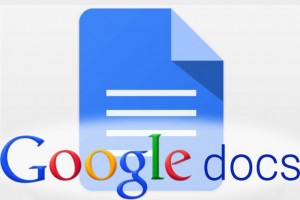It is important to remember to turn your projector off when it is not in use. However, when you are looking to have the projector turn on quickly and don’t want to wait for it to warm up, there is an option! Simply press the A/V Mute button on the remote. The bulb and sound are turned off but will turn on quickly without any waiting!