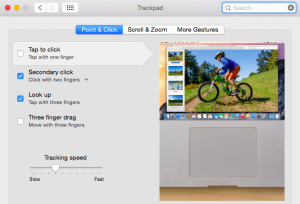When the laptop is not displaying what you expected, follow these simple, step by step instructions to change your display setting to mirror displays.
So, You Have Created on the iPad – Now What?
SO,YOU HAVE CREATED ON THE IPAD –NOW WHAT?
The information provided from this link will provide slides to help you get photos and creations from your iPad to your MacBook.
Customize your MacBook Trackpad
Take a look at your Trackpad on your MacBook Air!
Customize your tapping, swiping and dragging to interact more efficiently when you work on your laptop!
Go to the Black Apple, System Preferences and Track Pad. Then take a look at Point & Click, Scroll & Zoom and More Gestures to customize how you interact with your Trackpad. Make sure to watch the quick clips to illustrate all the possibilities.
How To Find ActivInspire On Your MacBook
Find ActivInspire if it is not located on your dock. Follow the easy steps from the link to locate the app and place it on your dock.
Adding Home Printers to Teacher Macbooks

The following instructions are for teachers with a mac laptop who want to add a home printer.
These instructions are not for adding school printers.
CLICK HERE