Step #1) Watch the training video and answer the related questions:
VIDEO LINK –
Step #2) Select an option for your family
Click on this form to indicate the option that best meets your child’s academic needs. Do you want them to take-home the Chromebook or leave it at school?
Step #3) Pay the maintenance fee – strongly encouraged!
The $50 fee includes a case and Securly home filtering software. The remainder of the money goes toward insurance to cover any accidental damage.
Click here for the payment site. You may also pay by check made out to Wayland Public Schools. The fee is not mandatory but strongly encouraged! If you do not participate in the maintenance fee but do opt to have your child bring home the device, your family will need to buy a case for the Chromebook to protect it. Here is the one we selected for the students.
Step #4) Fill out the Care & Use form.
Please read the form and send in the last page with a signature. Please indicate on the form (anywhere on the page) the payment method you selected or if you opt out of the insurance.
Contact beth_monahan@wayland.k12.ma.us if you have any questions.
Thanks!
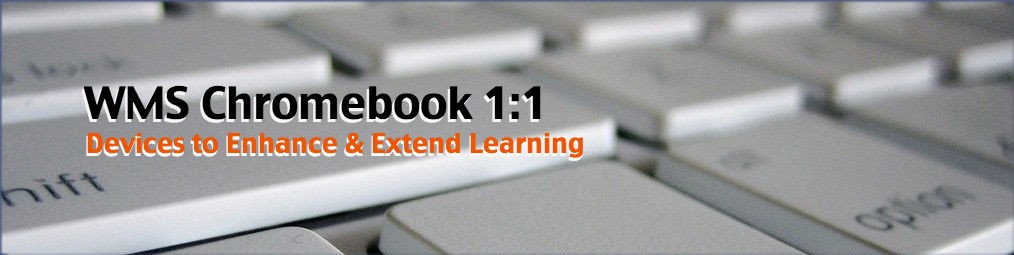
Leave a Reply