WMS Chromebook Maintenance, Care & Support Agreement – detailed information about the 1:1 initiative
Family Chromebook Contract – Before students can bring home a Chromebook, families must discuss and develop a Chromebook use contract that outlines the expectations for use when students are not at school.
Families will also be required to attend a 1-hour training session.
Chromebook Resources:
- Chromebook Overview
- Google Apps for Education -30 ways to use Chrombooks in school
Filtering:
Securly – For a small fee, all Chromebooks will be filtered at home through a product called Securly. Securly blocks inappropriate search terms on Google, Bing, Yahoo and other search engines. Securly filters out age-inappropriate pages (URLs) from social-media websites like Wikipedia, Blogs, etc. The school can enforce the safety-mode on YouTube to provide an open but safe environment where videos flagged by the YouTube community are filtered out.
Internet Access:
Families that qualify for free and reduced lunch for their child(ren) may also qualify for Comcast’s Internet Essentials program for $9.95 per month. Click here for more information
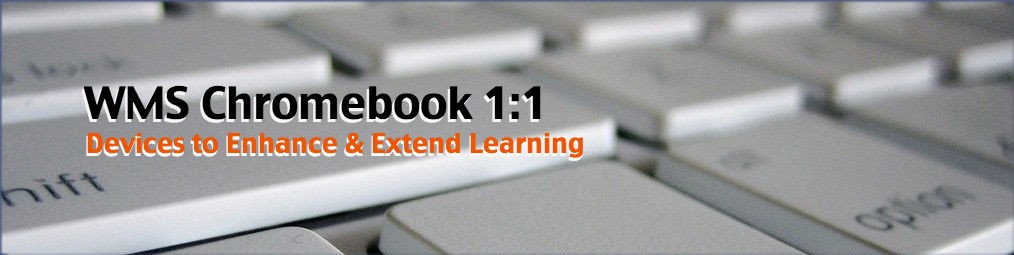
Leave a Reply