The following information outlines the steps necessary to complete before a Chromebook is handed out to your student(s).
1) Training:
Each family, parents and student(s), must attend a 30-minute training in August or September at the time of deployment. Please reserve a ticket (one for each student) and allow at least 30 minutes before the training to pickup the device and finish the registration process. For example, if training begins at 6:30, you should arrive no later than 6:00. If training begins at 7:00, you should arrive by 6:30. The total time is about one hour.
2) Cases:
Each student will need to bring a Chromebook case with them to the training. The school will not be providing a case this year as part of the fee. The WMS PTO will be providing information on how to purchase a case via their new school supply program. You will be able to purchase just the case if you do not want to buy the other school supply items. If you do not have a case at the time of training we will hold on to the device until you and the student can acquire one.
3) Signature:
In addition to picking up the device and attending training, parents will need to sign the WMS Chromebook Care & Use Agreement. Please read the entire document, sign and bring the last page with you to the training.
4) Insurance Fee:
To pay the $31 insurance fee for Worth Ave, as outlined in the Care & Use Agreement, please pay online here. Additional information about coverage and Worth Ave is attached. If you prefer, you may mail a check, made out to Wayland Public Schools, to:
Leisha Simon
Wayland Public Schools
41 Cochituate Road
Wayland, MA 01778.
Please put your student’s name, grade and ID number on the memo of the check. This is not mandatory but STRONGLY suggested. If your family opts out of the fee then a liability waiver must be signed.
Financial Assistance:
If you require financial assistance, please follow these links for more information:
5) Select an Option:
Although a fast majority of students bring the Chromebook home each day, families do have the option of keeping the device at school. Please access this form to select the option that best suits the student’s academic needs.
We request that you do not wait until the night of the training to do the steps above…it only makes for a longer line and prolongs the evening for all. Thank you, in advance, for your consideration.
If you have any questions, please email Beth_Monahan@wayland.
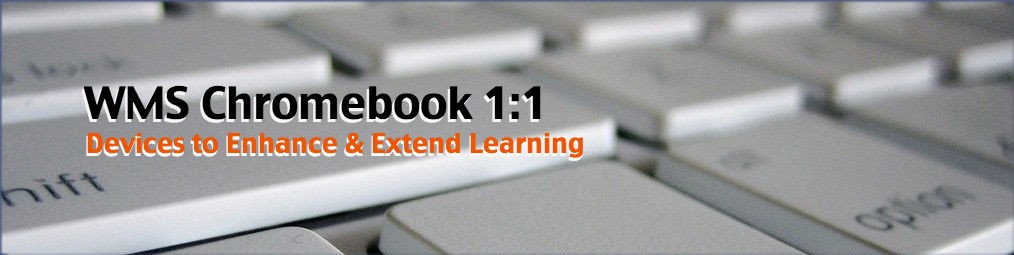
Leave a Reply