The following information outlines the steps to complete before a Chromebook is handed out to your student(s).
We request that you do not wait until the night of the training to do the steps below…it only makes for a longer line and prolongs the evening for all. Thank you, in advance, for your consideration.
If you have any questions, please email Beth_Monahan@wayland.
1) Orientation Session:
Each family, parents and student(s), must attend a mandatory orientation session in August that will last one hour. The first 30 minutes is for registration, picking up the device and logging in. Then families will enter the theater for a 30 minute informational session. Please reserve a ticket (one for each student). Reserve a ticket for the WMS student only and there is no need to print.
2) Cases:
Each family will need to purchase and bring a Chromebook case with them to the orientation session. If you do not have a case at that time we will hold on to the device until you and the student can acquire one. Cases are a vital component to having your child’s device remain in good working order so we have compiled a list of models and vendors from which to choose.
3) Paperwork:
In addition to picking up the device and attending orientation, parents will need to sign the WMS Chromebook Care & Use Agreement. Please read the entire document, sign and bring the last page with you to the orientation session.
4) Insurance Fee:
To pay the $40 insurance fee for Go Care, as outlined in the Care & Use Agreement, pay online here.
If you prefer, you may bring a check, made out to Wayland Public Schools, on the night of orientation. Please put your student’s name, grade and ID number on the memo of the check. The insurance fee is not mandatory but STRONGLY suggested. If your family opts out of the fee then a liability waiver must be signed.
Financial Assistance:
If you require financial assistance, please be sure to submit an application via the District’s Business Office.
5)Take-home or School-only :
Although the vast majority of students bring the Chromebook home each day, families do have the option of keeping the device at school. Please fill out this form if you want your son/daughter to keep the Chromebook at school.
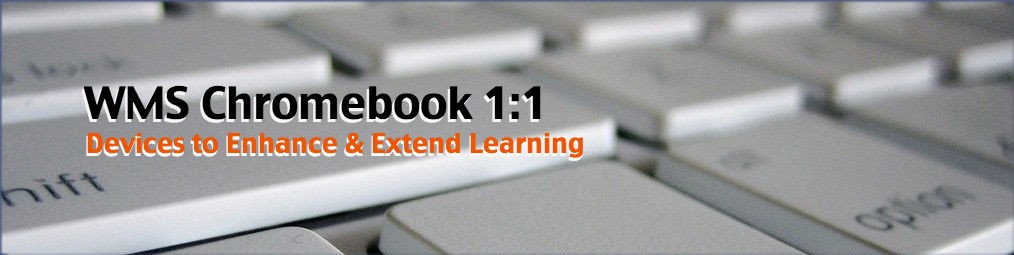
Leave a Reply