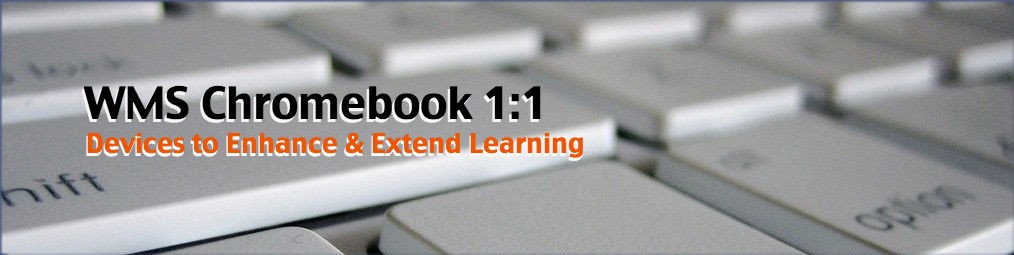7th & 8th Grade Families:
Please follow the steps to register your child for a chromebook for the 2018-2019 school year. The devices will be handed out at school on September 7th. All paperwork must be completed by that date in order for your child to receive the device.
If a new case is needed, register by August 1st to take advantage of bulk ordering through the school (see #3).
tl;dr – pay the $40 fee, sign the agreement form, provide a case for the device
1 – Maintenance Fee or Liability Waiver Form –
The school is requesting $40 from every family for the Chromebook maintenance fee. Although this fee is voluntary, we are strongly encouraging payment to support the Securly home filtering software and to pay for the purchase of parts to repair accidental damage. Neglectful damage will not be covered (eg: missing keys, peeling trackpads, or scratches/etchings beyond normal wear and tear).
If a family elects not to pay the fee, they must sign a liability waiver form to cover all accidental or neglectful damage to the Chromebook.
If your family requires financial assistance with the fee, please fill out an application with the District’s Business Office and bring the paperwork with you to the orientation session.
Financial Assistance Overview
Financial Assistance Application
2- Care & Use Agreement Form –
Please read the entire Agreement form and go over the information with your child. The school requires a parent/guardian signature on the last page. Please have your child bring it to school when their teacher announces the deployment date.
3 – Chromebook Case
If your child’s case is still in good working condition, they may use the same one as last year. However, if the zipper is broken or the case is ripped we are providing an option to order one through the school, by August 1st, to take advantage of bulk pricing – $20 for an always-on case with many protective features. You can pay for this at the same time as paying for the maintenance fee.
As of August 8th, ordering a case online is no longer an option. Students will need to bring a case with them to school in order to receive their Chromebook. Here are links to other case vendors.
4 – School-only vs Take-home –
If you would like your child to keep their Chromebook at school please fill out this form. Please do so even if your child has kept it at school in the past. We will assign each student a slot in a lockable cart and the charger will be installed for them. The students are responsible for plugging in their Chromebook at the end of each school day before 3:30.
5- Family Contract –
A family agreement helps to establish rules and guidelines on Internet and device use. It is a great way to start a conversation and decide on expectations from the start so there are no misunderstandings. It is never too late to have the conversation! We provide this contract for your family to use together and there is no need to return it to the school.