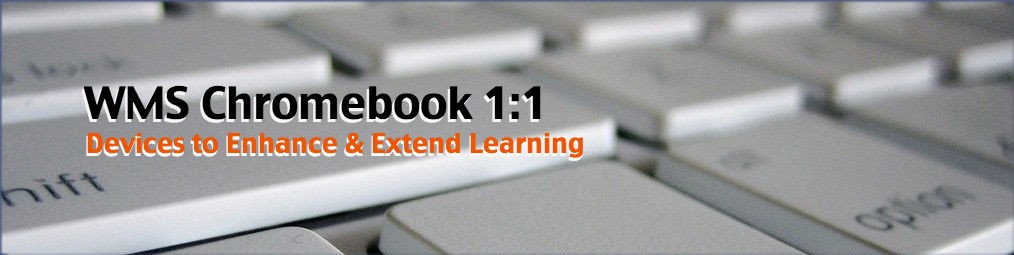As questions come in to the school we will post the answers here.
Chromebook FAQ’s (Frequently Asked Questions)
Is the Chromebook initiative mandatory?
Every student in the middle school, grades 6-8, will be issued a Chromebook. Students will be required to bring the device to class each day but it will be up to the teacher as to whether or not the Chromebook will be used in class to support the day’s lesson or activity.
Will my child need to bring the Chromebook home?
If families feel they have adequate digital access for all members of the household then families can select the “school-only” option. These students will be assigned a slot in a lockable cart. The student will be responsible for plugging in their Chromebook at the end of each day before leaving the school.
Can my child bring in their own Chromebook or other personal device?
The district has decided not to enter into a BYOD (Bring Your Own Device) program. With each Chromebook comes a device-specific license that allows efficient management of WIFI access, security settings and deployment of Chrome apps, including the Securly app for home filtering.
Do I have to pay the $50 fee?
The Care and Maintenance fee is not mandatory but is highly recommended. The fee includes a carrying case, the securly filtering software, and repair or replacement of the device for any accidental damage or loss. If the fee is not paid, families will be responsible for any necessary repair or replacement, including the power cord.
Replacement screens cost approximately $75.00 and replacement chargers are approximately $45.00. The cost to replace the device is approximately $250.00. Note: once we receive confirmation of these prices we will re-post the information.
What if the Chromebook is stolen?
If the Chromebook is stolen then it is to be reported immediately to the school and the Wayland Police Department. If the student and family has shown due diligence in the care of the device before it went missing then the student will be issued a new Chromebook. There is a limit of one replacement per student.
When is a repair paid for by the school and when is the family responsible?
The $50 fee covers the purchase of a protective case, Securly filtering software and the remainder is to use for accidental repairs that are bound to crop up. For example, a student is quietly working at their desk with the Chromebook and it is accidentally knocked off the table, thereby cracking the screen. The school will use the fee to have it repaired. If the accidental damage is to the degree that a replacement unit is required, the school will pay to replace it (one time). If the damage is due to negligence (being rough with the chromebook by swinging the case against lockers, for example) then the family would be required to pay for the repairs or replacement unit. The school recognizes that young students are handling the device on a day to day basis and we will pay for the “normal” repairs from such use, including accidents. We will not pay for repairs when students purposefully mishandle the device. This includes liquid spills (it may be an accident to spill on the Chromebook but eating and drinking near it is not). Please know that we will spend considerable time with students discussing the care and use of the Cb’s, beginning with the training session before school starts. Reinforcing good habits at home will go a long way to having the device last for the length of the three year lease.